Bug #1221
Export DNG to JPEG issues - missing metadata
100%
Description
JPEGs created from DNGs have no metadata from the original file. Camera, date taken, shutter speed, aperture, exposure, ISO, etc. everything is gone.
Sample files can be downloaded here:
Raw - https://drive.google.com/file/d/0B5_iknSPeSNBMVBIT0wxNXowRE0/view?usp=sharing
JPEG with the problem - https://drive.google.com/file/d/0B5_iknSPeSNBUkJ0VmNadmhMT1k/view?usp=sharing
XMP - https://drive.google.com/file/d/0B5_iknSPeSNBTkcteUlsV2ZHM2M/view?usp=sharing
Tested with two versions of Exiv2:
1:
dpkg -l | grep -i exiv2
ii exiv2 0.25-xenial~ppa2 amd64 EXIF/IPTC metadata manipulation tool
ii libexiv2-14:amd64 0.25-xenial~ppa2 amd64 EXIF/IPTC metadata manipulation library
ii libgexiv2-2:amd64 0.10.3-2 amd64 GObject-based wrapper around the Exiv2 library
ii python-pyexiv2 0.3.2-5ubuntu4build2 amd64 Python binding to Exiv2
ii python-pyexiv2-doc 0.3.2-5ubuntu4build2 all Documentation for Python binding to Exiv2
2:
dpkg -l | grep -i exiv2
ii exiv2 0.25-2.1pmjdebruijn1~xenial amd64 EXIF/IPTC metadata manipulation tool
ii libexiv2-14:amd64 0.25-2.1pmjdebruijn1~xenial amd64 EXIF/IPTC metadata manipulation library
ii libgexiv2-2:amd64 0.10.3-2 amd64 GObject-based wrapper around the Exiv2 library
ii python-pyexiv2 0.3.2-5ubuntu4build2 amd64 Python binding to Exiv2
ii python-pyexiv2-doc 0.3.2-5ubuntu4build2 all Documentation for Python binding to Exiv2
Tested with two types of DNG files:
1. CR2/PEF converted to DNG via Adobe DNG converter
2. DNG created by Pentax camera itself
Software package used - darktable 2.0.5
Similar thread on the darktable bug report platform:
https://redmine.darktable.org/issues/11130
No errors can be seen in the terminal on opening darktable or exporting to JPEG
Files
History
Updated by Robin Mills about 5 years ago
- Category set to not-a-bug
- Status changed from New to Assigned
- Assignee set to Robin Mills
- Target version set to 0.26
- % Done changed from 0 to 100
- Estimated time set to 2.00 h
Andrey
Thank you for report this. I like the dog in the image.
I don't believe this is an Exiv2 issue. Exiv2 does not have code to convert DNG to JPEG. And you've said that you are using darktable (which uses libexiv2 to do many things). So my speculation is that you have used darktable to successfully create a JPEG. The resulting JPG contains an image with no metadata.
The exiv2 command-line tool can copy metadata from a DNG to a JPEG. However when I run the command to extract the metadata, there is an error message:
1320 rmills@rmillsmbp:~/Downloads $ exiv2 -ea --verbose --force IMGP0385.dng File 1/1: IMGP0385.dng Writing Exif data from IMGP0385.dng to ./IMGP0385.exv Writing XMP data from IMGP0385.dng to ./IMGP0385.exv Warning: Exif tag Exif.Image.DNGPrivateData not encoded Warning: Exif tag Exif.Image.ProfileLookTableData not encoded ./IMGP0385.exv: Could not write metadata to file: Size of Exif JPEG segment is larger than 65535 bytes
The reason for the message is because there is too much Exif data to be stored in the JPEG. No JPEG can ever store more than 64k of Exif metadata because of the design of the JPEG container. All Exif data must reside within a single APP1 segment which is limited to 64k bytes.
Your DNG seems to contain too much Exif metadata to be stored in a JPEG. DNGs are Tiff files and have a limit of 1g of Exif data.
How can this be solved? Some application (such as DNG Creator or darktable) has to filter the metadata to a limited subset in the JPEG. darktable can use the APIs in libexiv2 to delete uninteresting metadata to obtain a subset that fits into a 64k segment.
There is something that can be quickly and easily done on the command-line, or by darktable. The DNG does contain XMP metadata. The XMP can be extracted from the DNG using the command $ exiv2 -pX foo.dng > foo.xmp The XMP can be inserted into a JPEG use the exiv2 v0.26 command $ exiv2 -iXX foo.jpg
Putting the whole thing together with your files:
1344 rmills@rmillsmbp:~/Downloads $ exiv2 -pa IMGP0385_01.jpg 1345 rmills@rmillsmbp:~/Downloads $ # empty 1345 rmills@rmillsmbp:~/Downloads $ # no metadata 1345 rmills@rmillsmbp:~/Downloads $ exiv2 -pX IMGP0385.dng > IMGP0385_01.xmp # extract the XMP from the DNG 1346 rmills@rmillsmbp:~/Downloads $ exiv2 -iXX IMGP0385_01.jpg # put the XMP into the JPG 1347 rmills@rmillsmbp:~/Downloads $ exiv2 -pa IMGP0385_01.jpg # a little happiness Xmp.xmp.CreatorTool XmpText 33 Adobe DNG Converter 9.5 (Windows) Xmp.xmp.ModifyDate XmpText 25 2016-03-26T10:20:43-06:00 Xmp.xmp.CreateDate XmpText 19 2016-02-13T05:03:45 Xmp.xmp.MetadataDate XmpText 25 2016-03-26T10:20:43-06:00 Xmp.aux.LensInfo XmpText 25 180/10 550/10 35/10 56/10 Xmp.aux.Lens XmpText 35 smc PENTAX-DA L 18-55mm F3.5-5.6 AL Xmp.aux.LensID XmpText 5 7 222 Xmp.aux.ApproximateFocusDistance XmpText 7 200/100 Xmp.photoshop.DateCreated XmpText 19 2016-02-13T05:03:45 Xmp.xmpMM.DocumentID XmpText 44 xmp.did:a00face5-8d33-ea44-ad2e-565ea608fd60 Xmp.xmpMM.OriginalDocumentID XmpText 32 3332781E8A87190381750F32CF4AD870 Xmp.xmpMM.InstanceID XmpText 44 xmp.iid:a00face5-8d33-ea44-ad2e-565ea608fd60 Xmp.xmpMM.History XmpText 0 type="Seq" Xmp.xmpMM.History[1] XmpText 0 type="Struct" Xmp.xmpMM.History[1]/stEvt:action XmpText 7 derived Xmp.xmpMM.History[1]/stEvt:parameters XmpText 69 converted from image/x-pentax-raw to image/dng, saved to new location Xmp.xmpMM.History[2] XmpText 0 type="Struct" Xmp.xmpMM.History[2]/stEvt:action XmpText 5 saved Xmp.xmpMM.History[2]/stEvt:instanceID XmpText 44 xmp.iid:a00face5-8d33-ea44-ad2e-565ea608fd60 Xmp.xmpMM.History[2]/stEvt:when XmpText 25 2016-03-26T10:20:43-06:00 Xmp.xmpMM.History[2]/stEvt:softwareAgent XmpText 33 Adobe DNG Converter 9.5 (Windows) Xmp.xmpMM.History[2]/stEvt:changed XmpText 1 / Xmp.xmpMM.DerivedFrom XmpText 0 type="Struct" Xmp.xmpMM.DerivedFrom/stRef:documentID XmpText 32 3332781E8A87190381750F32CF4AD870 Xmp.xmpMM.DerivedFrom/stRef:originalDocumentID XmpText 32 3332781E8A87190381750F32CF4AD870 Xmp.dc.format XmpText 9 image/dng 1348 rmills@rmillsmbp:~/Downloads $Regretfully, I do not believe Team Exiv2 can be of further help to you in this matter. I won't close this issue as you may wish to discuss it further.
When you discuss this matter with darktable, can I bring to your attention that XMP is also limited to 64k bytes. I see that darktable is storing the file revision history in the XMP. That could quickly challenge the 64k XMP limit. Adobe have added a mechanism called "ExtendedXMP" to enable XMP to exceed that limit. Support for "ExtendedXMP" is limited in Exiv2 v0.26. It is also limited in many other applications. Editing an image in many editors will ignore and delete "ExtendedXMP".
Robin
Updated by Roman Lebedev about 5 years ago
Robin Mills wrote:
Not commenting on the content right now, but please don't call darktable as DarkTable, dark table, Dark Table, etc.
It's darktable.
Updated by Matthieu Volat about 5 years ago
After a quick discussion with Roman where this issue was mentionned: I believe the issue is the file is already heavily loaded with exif data, and with the one darktable try to add, size grows too large(66706 bytes using git version) and darktable throw away the exif data when exporting.
Updated by Roman Lebedev about 5 years ago
Thanks to Matthieu Volat, darktable now filters a bit more tags:
https://github.com/darktable-org/darktable/pull/1256
https://github.com/darktable-org/darktable/pull/1259
For now it did fix this particular issue, but i bet there are more cases.
Updated by Robin Mills about 5 years ago
Roman
Yes. Thanks for giving me an update on this. Well done Matthieu for filtering out the junk from the DNG that can't fit into the 64k Exif/JPEG restriction. I suspect there will be more of these.
I think libexiv2 image->writeMetadata() throws an exception when the 64k limit is exceeded. darktable could catch that and do one of a couple of things:
- Warn the user that the metadata has been lost (not useless, however not very helpful)
- Remove more and more metadata until what remains fits
To implement this second concept, darktable requires a list of deplorable keys and keeps removing these deplorables until writeMetadata() succeeds.
This result is better than the current behaviour of removing all Exif metadata. An unpleasant side effect is that some deplorables_ will be sometimes written and sometimes not - it depends on the company they keep!
Updated by Robin Mills about 5 years ago
- File XmpPart3-2016-page13.png XmpPart3-2016-page13.png added
Folks:
I've made a discovery about this!
Adobe published a new Edition of the XMPsdk on 30 July 2016. The latest version of this document XMP-Toolkit-SDK-CC201607/docs/XMPSpecificationPart3.pdf contains this statement on page 13. This statement was not in the 2010 Edition of that document.
The JPEG standard does not prescribe ordering among APPn segments, but some related standards do. For example, Exif requires that Exif APP1 segment be immediately after the SOI. Also, some applications improperly assume that the segments are in a particular order. For compatibility, it is best to put the Exif APP1 first, the XMP APP1 next, the PSIR APP13 next, followed by all other marker segments.
NOTE If the size of the Exif APP1 marker or the PSIR APP13 marker exceeds 64KB, the marker is split into multiple blocks of 64KB size each.
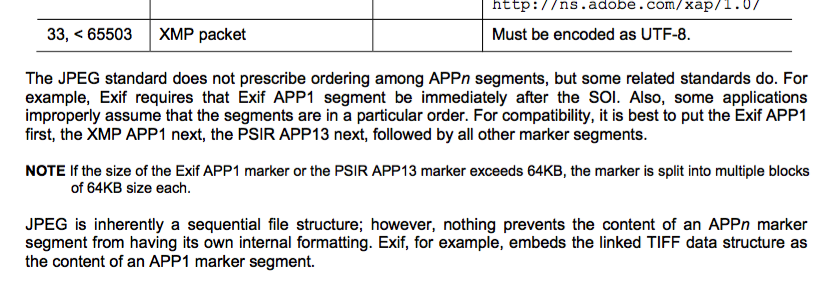
If this is true, we can indeed store huge blobs of Exif metadata. If the metadata exceeds 64k, we can simply divide it into multiple segments. However, I would want to see a reliable example of such a file. By "reliable", I mean it has a blue-chip pedigree (such as PhotoShop). And I'd like to see a specification which is focused on this matter. The statement in this spec doesn't feel definitive and doesn't address APP1 continuation block signatures.
A typical JPEG structure is as follow:
696 rmills@rmillsmbp:~/gnu/exiv2/trunk $ exiv2 -pS test/data/Reagan.jpg
STRUCTURE OF JPEG FILE: test/data/Reagan.jpg
address | marker | length | data
0 | 0xffd8 SOI
2 | 0xffe1 APP1 | 5718 | Exif..MM.*...................... <---- This is the Exif data (Tiff Encoded)
5722 | 0xffed APP13 | 3038 | Photoshop 3.0.8BIM..........Z...
8762 | 0xffe1 APP1 | 5329 | http://ns.adobe.com/xap/1.0/.<?x
14093 | 0xffe2 APP2 | 576 | ICC_PROFILE......0ADBE....mntrRG chunk 1/1
14671 | 0xffee APP14 | 14 | Adobe.d@......
14687 | 0xffdb DQT | 132
14821 | 0xffc0 SOF0 | 17
14840 | 0xffdd DRI | 4
14846 | 0xffc4 DHT | 418
15266 | 0xffda SOS
697 rmills@rmillsmbp:~/gnu/exiv2/trunk $ I think Adobe are saying that if you follow an APP1 segment with one or more APP1 segments of exactly 64k bytes you should consider it to be a "segmented" continuation of its predecessor. That seems reasonable to me. However it's quite different from the "chunk" mechanism used to allow ICC profiles to exceed a single APP2 segment. Additionally, APP1 segments begin with a signature such as "Exif\0\0" to identify them to readers.
I've hunted through Phil (of ExifTool fames) repository of 7000 JPG files. Not one has Exif data encoded in this way.
AGFA have files with multiple segments of length 65535. However they are not APP1 segment. Here's the evidence:
702 rmills@rmillsmbp:~/gnu/exiv2/trunk $ exiv2 -pS /mmHD/Users/rmills/Jenkins/testfiles/Phils/Agfa/AgfaOPTIMA1338mT.jpg
STRUCTURE OF JPEG FILE: /mmHD/Users/rmills/Jenkins/testfiles/Phils/Agfa/AgfaOPTIMA1338mT.jpg
address | marker | length | data
0 | 0xffd8 SOI
2 | 0xffe1 APP1 | 46459 | Exif..II*......................
46463 | 0xffe3 APP3 | 65535 | ................................ <--- what is this?
112000 | 0xffe4 APP4 | 65535 | ..Hc..w .8<...z..M.77.h...{..... <--- or this?
177537 | 0xffe5 APP5 | 7243 | .U......K..u=).pl.W.F...B.$.3...
184782 | 0xffdb DQT | 132
184916 | 0xffc0 SOF0 | 17
184935 | 0xffc4 DHT | 75
185012 | 0xffda SOS
703 rmills@rmillsmbp:~/gnu/exiv2/trunk $ I'm willing to implement "Exif data exceeds 64k" feature in the future provided we have a more substantial specification and good pedigree test files.
I've opened a new Exiv2 v1.0 Feature Request for this: #1232.