Bug #1081
Read XMP values from CR2 raw file when stored in XMLPacket
100%
Description
CR2 file is given tag, title, and description in Digikam:
https://www.dropbox.com/s/jvqiinpsaapzxf4/_MG_3694.CR2?dl=0
Processing is done and a JPEG is produced:
https://www.dropbox.com/s/ip503k3tom9ciew/_MG_3694.jpg?dl=0
When I check with EXIFTOOL, the tag, title, and description are in both the CR2 and the JPEG, however, Digikam (which uses Exiv2 and told me to come here with this bug report), only sees the description, not the title and tag.
So I installed Exiv2 on my computer and here's the output:
exiv2 _MG_3694.CR2
File name : _MG_3694.CR2
File size : 9180576 Bytes
MIME type : image/x-canon-cr2
Image size : 3888 x 2592
Camera make : Canon
Camera model : Canon EOS DIGITAL REBEL XTi
Image timestamp : 2015:05:13 17:08:52
Image number :
Exposure time : 1/500 s
Aperture : F2
Exposure bias : 0 EV
Flash : No, compulsory
Flash bias : 0 EV
Focal length : 50.0 mm
Subject distance: 0
ISO speed : 100
Exposure mode : Aperture priority
Metering mode : Partial
Macro mode : Off
Image quality : RAW
Exif Resolution : 1936 x 1288
White balance : Auto
Thumbnail : image/jpeg, 8709 Bytes
Copyright :
Exif comment : Leaves and Scarlett
Not sure why it doesn't show the tag and title, but I can see them in Digikam
Here's the JPEG:
xiv2 _MG_3694.jpg
Warning: Ignoring IPTC information encoded in the Exif data.
Warning: Ignoring XMP information encoded in the Exif data.
File name : _MG_3694.jpg
File size : 1962688 Bytes
MIME type : image/jpeg
Image size : 3898 x 2594
Camera make : Canon
Camera model : Canon EOS DIGITAL REBEL XTi
Image timestamp : 2015:05:13 17:08:52
Image number :
Exposure time : 1/500 s
Aperture : F2
Exposure bias : 0 EV
Flash : No, compulsory
Flash bias : 0 EV
Focal length : 50.0 mm
Subject distance: 0
ISO speed : 100
Exposure mode : Aperture priority
Metering mode : Partial
Macro mode : Off
Image quality : RAW
Exif Resolution : 3898 x 2594
White balance : Auto
Thumbnail : None
Copyright :
Exif comment : Leaves and Scarlett
Why does it say it's ignoring the IPTC info? Because that's where, I'm pretty sure, the info is stored.
Thank you.
Files
Related issues
Associated revisions
History
Updated by Alan Pater over 6 years ago
Eric, have you set digikam to "If possible, write Metadata to RAW files (experimental)"?
Updated by Eric Mesa over 6 years ago
Alan Pater wrote:
What did you set the tag and title to?
The tag is "Scarlett"
The title is "Scarlett Playing with Leaves"
Eric, have you set digikam to "If possible, write Metadata to RAW files (experimental)"?
Yes. That's how the data got there to begin with. The only thing that's carrying over is the Exif Comment. Nothing else is carrying over from CF2 to JPEG
Updated by Alan Pater over 6 years ago
It's all in both the cr2 and the jpg, but the XMP is embedded inside Exif ApplicationNotes as shown by exiftool.
| 16) ApplicationNotes (SubDirectory) --> | + [XMP directory, 4868 bytes] | | XMPToolkit = XMP Core 4.4.0-Exiv2 | | Software = digiKam-4.9.0 | | DateTime = 2015-05-13T17:08:52 | | CreatorTool = digiKam-4.9.0 | | CreateDate = 2015-05-13T17:08:52 | | MetadataDate = 2015-05-13T17:08:52 | | ModifyDate = 2015-05-13T17:08:52 | | DateTimeOriginal = 2015-05-13T17:08:52 | | DateCreated = 2015-05-13T17:08:52 | | Urgency = 0 | | PickLabel = 0 | | ColorLabel = 0 | | ImageDescription = Leaves and Scarlett | | UserComment = Leaves and Scarlett | | TagsList = Scarlett | | CaptionsAuthorNames = | | CaptionsDateTimeStamps = 2015-05-13T20:33:02 | | RegionList = | | RegionInfoRegions = | | LastKeywordXMP = Scarlett | | HierarchicalSubject = Scarlett | | Title = Scarlett Playing with Leaves | | Description = Leaves and Scarlett | | Subject = Scarlett
Updated by Alan Pater over 6 years ago
digikam Bug 347737 - Tagged RAW files do not show tags after round trip to RawTherapee
https://bugs.kde.org/show_bug.cgi?id=347737Updated by Eric Mesa over 6 years ago
Alan Pater wrote:
digikam Bug 347737 - Tagged RAW files do not show tags after round trip to RawTherapee
Alan,
Thanks for tracing things across both bug trackers.
Updated by Eric Mesa over 6 years ago
Based on https://bugs.kde.org/show_bug.cgi?id=347737#c10 in which you commented:
"Ok, it looks like what exiftool calls ApplicationNotes, exiv2 calls Exif.Image.XMLPacket."
What are your thoughts at this point? Where does the issue appear to lie?
Updated by Alan Pater over 6 years ago
- Subject changed from Raw file given tag and title in Digikam. After processing in RawTherapee, resulting JPEG's tag and title not read by Digikam. to Unable to read XMP from CR2 raw file when stored in XMLPacket
- Status changed from New to Assigned
- Target version changed from 0.25 to 0.26
It appears that exiv2 has no method to read XMP metadata when it is stored in Exif.Image.XMLPacket.
Updated by Eric Mesa over 6 years ago
Alan Pater wrote:
It appears that exiv2 has no method to read XMP metadata when it is stored in Exif.Image.XMLPacket.
Bummer that it's for 0.26 as that comes out next year at best.
At any rate, just for completion's sake on the changed subject of the bug - it's actually able to read the CR2 file in Digikam as that's where I tagged it. It's the JPEG that's created where it can't read the data stored in Exif.Image.XMLPacket.
In other words, I tag the files in Digikam. And Digikam can read the tags on the DNGs and CR2s. It's only the created JPEGs that can't be read. Which seems to be weird, based on where it's stored. Or maybe Digikam is doing some extra stuff on the side like a Database or something? It's tough when we have 3+ programs interacting.
Also, this holds for DNGs as well as CR2 raw files.
See:
DNG: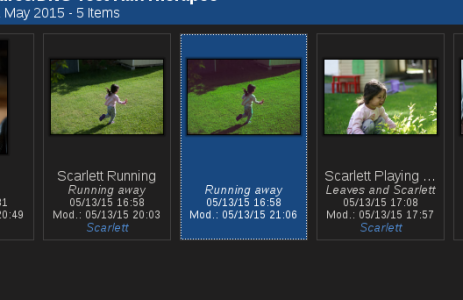
CR2:
Finally, it's weird that Exiv2 puts the data there, but then can't access it again....or maybe I've misunderstood something subtle.
Updated by Eric Mesa over 6 years ago
For comparison purposes, here are DNG and JPEG files exhibiting the same problem. (Showing that it's not unique to CR2)
DNG:
https://www.dropbox.com/s/pmz8oneual5pq82/Pots.dng?dl=0
JPEG:
https://www.dropbox.com/s/l8rw3zpjgf599f7/Pots.jpg?dl=0
Updated by Alan Pater over 6 years ago
Let's see:
:~$ exiv2 -g XMLPacket Pots.jpg Warning: Ignoring IPTC information encoded in the Exif data. Warning: Ignoring XMP information encoded in the Exif data. Exif.Image.XMLPacket Byte 7246 (Binary value suppressed) :~$ exiv2 -g XMLPacket Pots.dng Error: Directory Canon with 25665 entries considered invalid; not read. Exif.Image.XMLPacket Byte 7246 (Binary value suppressed)
:~$ exiv2 -px Pots.jpg Warning: Ignoring IPTC information encoded in the Exif data. Warning: Ignoring XMP information encoded in the Exif data. :~$ exiv2 -px Pots.dng Error: Directory Canon with 25665 entries considered invalid; not read. Xmp.dc.format XmpText 9 image/dng Xmp.dc.creator XmpSeq 1 Eric Mesa Xmp.dc.rights LangAlt 1 lang="x-default" 2014 Eric Mesa; This work is licensed to the public under the Creative Commons BY-NC-SA Xmp.dc.title LangAlt 1 lang="x-default" Pots Title Xmp.dc.description LangAlt 1 lang="x-default" Pots Caption Xmp.dc.subject XmpBag 1 pots Xmp.aux.SerialNumber XmpText 9 820420518 Xmp.aux.LensInfo XmpText 17 50/1 50/1 0/0 0/0 Xmp.aux.Lens XmpText 12 EF50mm f/1.8 Xmp.aux.LensID XmpText 2 29 Xmp.aux.ImageNumber XmpText 2 48 Xmp.aux.FlashCompensation XmpText 3 0/1 Xmp.aux.OwnerName XmpText 9 Eric Mesa Xmp.aux.Firmware XmpText 5 1.0.4 Xmp.xmp.ModifyDate XmpText 19 2015-05-13T17:12:43 Xmp.xmp.CreateDate XmpText 19 2015-05-13T17:12:43 Xmp.xmp.CreatorTool XmpText 41 Adobe Photoshop Lightroom 5.7.1 (Windows) Xmp.xmp.MetadataDate XmpText 19 2015-05-13T17:12:43 Xmp.xmp.Rating XmpText 1 5 Xmp.photoshop.DateCreated XmpText 19 2015-05-13T17:12:43 Xmp.photoshop.CaptionWriter XmpText 9 Eric Mesa Xmp.photoshop.Urgency XmpText 1 0 Xmp.xmpMM.DocumentID XmpText 44 xmp.did:f4db08a3-598a-a045-85d8-2cf419e1b5ec Xmp.xmpMM.OriginalDocumentID XmpText 32 51711369AC381F3A72B5B60DDF7F26A1 Xmp.xmpMM.InstanceID XmpText 44 xmp.iid:f4db08a3-598a-a045-85d8-2cf419e1b5ec Xmp.xmpMM.History XmpText 0 type="Seq" Xmp.xmpMM.History[1] XmpText 0 type="Struct" Xmp.xmpMM.History[1]/stEvt:action XmpText 7 derived Xmp.xmpMM.History[1]/stEvt:parameters XmpText 68 converted from image/x-canon-cr2 to image/dng, saved to new location Xmp.xmpMM.History[2] XmpText 0 type="Struct" Xmp.xmpMM.History[2]/stEvt:action XmpText 5 saved Xmp.xmpMM.History[2]/stEvt:instanceID XmpText 44 xmp.iid:f4db08a3-598a-a045-85d8-2cf419e1b5ec Xmp.xmpMM.History[2]/stEvt:when XmpText 25 2015-05-13T20:05:29-04:00 Xmp.xmpMM.History[2]/stEvt:softwareAgent XmpText 41 Adobe Photoshop Lightroom 5.7.1 (Windows) Xmp.xmpMM.History[2]/stEvt:changed XmpText 1 / Xmp.xmpMM.DerivedFrom XmpText 0 type="Struct" Xmp.xmpMM.DerivedFrom/stRef:documentID XmpText 32 51711369AC381F3A72B5B60DDF7F26A1 Xmp.xmpMM.DerivedFrom/stRef:originalDocumentID XmpText 32 51711369AC381F3A72B5B60DDF7F26A1 Xmp.xmpRights.Marked XmpText 4 True Xmp.xmpRights.WebStatement XmpText 48 http://creativecommons.org/license/by-nc-sa/3.0/ Xmp.xmpRights.UsageTerms LangAlt 1 lang="x-default" Creative Commons Attribution-NonCommercial-ShareAlike Xmp.crs.HasCrop XmpText 5 False Xmp.tiff.Software XmpText 13 digiKam-4.9.0 Xmp.tiff.DateTime XmpText 19 2015-05-13T17:12:43 Xmp.tiff.ImageDescription LangAlt 1 lang="x-default" Pots Caption Xmp.exif.DateTimeOriginal XmpText 19 2015:05:13 17:12:43 Xmp.exif.UserComment LangAlt 1 lang="x-default" Pots Caption Xmp.digiKam.PickLabel XmpText 1 0 Xmp.digiKam.ColorLabel XmpText 1 0 Xmp.digiKam.TagsList XmpSeq 1 pots Xmp.digiKam.CaptionsAuthorNames LangAlt 1 lang="x-default" Xmp.digiKam.CaptionsDateTimeStamps LangAlt 1 lang="x-default" 2015-05-15T17:20:37 Xmp.MicrosoftPhoto.Rating XmpText 2 99 Xmp.MicrosoftPhoto.LastKeywordXMP XmpBag 1 pots Xmp.iptc.CreatorContactInfo XmpText 0 type="Struct" Xmp.iptc.CreatorContactInfo/Iptc4xmpCore:CiEmailWork XmpText 26 ericsbinaryworld@gmail.com Xmp.iptc.CreatorContactInfo/Iptc4xmpCore:CiAdrCtry XmpText 3 USA Xmp.iptc.CreatorContactInfo/Iptc4xmpCore:CiAdrCity XmpText 8 Elkridge Xmp.iptc.CreatorContactInfo/Iptc4xmpCore:CiAdrRegion XmpText 2 MD Xmp.iptc.CreatorContactInfo/Iptc4xmpCore:CiUrlWork XmpText 31 http://www.ericsbinaryworld.com Xmp.mwg-rs.Regions XmpText 0 type="Struct" Xmp.mwg-rs.Regions/mwg-rs:RegionList XmpBag 0 Xmp.MP.RegionInfo XmpText 0 type="Struct" Xmp.MP.RegionInfo/MPRI:Regions XmpBag 0 Xmp.lr.hierarchicalSubject XmpBag 1 pots
Updated by Alan Pater over 6 years ago
JPEG:
https://www.dropbox.com/s/l8rw3zpjgf599f7/Pots.jpg?dl=0
That JPEG file was created from the DNG using RawTherapee?
Updated by Eric Mesa over 6 years ago
Alan Pater wrote:
JPEG:
https://www.dropbox.com/s/l8rw3zpjgf599f7/Pots.jpg?dl=0That JPEG file was created from the DNG using RawTherapee?
Correct!
Updated by Eric Mesa over 6 years ago
Alan Pater wrote:
JPEG:
https://www.dropbox.com/s/l8rw3zpjgf599f7/Pots.jpg?dl=0That JPEG file was created from the DNG using RawTherapee?
The Lightroom tags are from when I made the DNG
Updated by Alan Pater over 6 years ago
Eric Mesa wrote:
Alan Pater wrote:
JPEG:
https://www.dropbox.com/s/l8rw3zpjgf599f7/Pots.jpg?dl=0That JPEG file was created from the DNG using RawTherapee?
Correct!
We might be looking at: https://code.google.com/p/rawtherapee/issues/detail?id=2323
Updated by Eric Mesa over 6 years ago
Eric Mesa wrote:
Alan Pater wrote:
JPEG:
https://www.dropbox.com/s/l8rw3zpjgf599f7/Pots.jpg?dl=0That JPEG file was created from the DNG using RawTherapee?
The Lightroom tags are from when I made the DNG
What's interesting is that since LR made the first tags, Digikam/Exiv2 put their tags in there too.
Updated by Alan Pater over 6 years ago
Eric Mesa wrote:
The Lightroom tags are from when I made the DNG
What's interesting is that since LR made the first tags, Digikam/Exiv2 put their tags in there too.
Yes, Digikam tries to be as interoperable as possible, mapping a wide variety of proprietary tags as well as following MWG guidelines. Exiv2 just provides the background functions to allow that to happen.
Updated by Eric Mesa over 6 years ago
Alan Pater wrote:
Eric Mesa wrote:
Alan Pater wrote:
JPEG:
https://www.dropbox.com/s/l8rw3zpjgf599f7/Pots.jpg?dl=0That JPEG file was created from the DNG using RawTherapee?
Correct!
We might be looking at: https://code.google.com/p/rawtherapee/issues/detail?id=2323
Certainly looks similar. I'll mention it on their bug forums.
Updated by Robin Mills almost 6 years ago
- Assignee set to Robin Mills
- % Done changed from 0 to 20
- Estimated time set to 5.00 h
I'm not sure what this is about.
r4184 I've submitted a change to src/cr2image.cpp to support options -pS, -pR, -pX, -pC which print the S imple Structure, R ecursive Structure, X MP and ICC C olor Profile, so now we can get the RAW XMP in the file:
$ exiv2 -pX ~/MG.CR2 <?xpacket begin="" id="W5M0MpCehiHzreSzNTczkc9d"?> <x:xmpmeta xmlns:x="adobe:ns:meta/" x:xmptk="XMP Core 4.4.0-Exiv2"> <rdf:RDF xmlns:rdf="http://www.w3.org/1999/02/22-rdf-syntax-ns#"> ... </rdf:RDF> </x:xmpmeta>And -pR reveals something very interesting:
1744 rmills@rmillsmbp:~/gnu/exiv2/trunk $ exiv2 -pR ~/MG.CR2 | head -2 ; exiv2 -pR ~/MG.CR2|grep XMLPacket
STRUCTURE OF TIFF FILE (II): /Users/rmills/MG.CR2
address | tag | type | count | offset | value
210 | 0x02bc XMLPacket | BYTE | 4868 | 386 | <?xpacket begin="..." id="W5M0Mp ...
$ There are 4868 bytes of XML within the Exif data. I never knew this was possible. However these the same bytes that we extract with -pX$ exiv2 -pX ~/MG.CR2 | wc
110 116 4868
$
When you ran:
So I installed Exiv2 on my computer and here's the output: $ exiv2 _MG_3694.CR2
...
Exif comment : Leaves and ScarlettNot sure why it doesn't show the tag and title, but I can see them in Digicam
You'll have to use the option -pa (print all) to see all the metadata and there are 206 items:
$ exiv2 -pa MG.CR2 | wc
206 1765 17371
1700 rmills@rmillsmbp:~ $ When I look at the JPG image from dropbox, there is no metadata whatsoever. I think Dropbox has removed the metadata.
Can you help me to help you? What is the question?
Updated by Robin Mills almost 6 years ago
Eric
I've goofed up with Dropbox. I'm right and wrong.
Right - the image displayed in the browser by dropbox (unspecified.jpeg) is a JPEG with no APP1 data segment. Zapped. No metadata.
Wrong - when I click "download", I get the original JPEG with the metadata.
I'm also surprised by the "Warning: Ignoring" messages. I've never seen them before.
$ exiv2 -pa ~/Downloads/Pots.jpg | wc
Warning: Ignoring IPTC information encoded in the Exif data.
Warning: Ignoring XMP information encoded in the Exif data.
56 315 4252
$I didn't write exiv2, I'm the project's build engineer. However I wrote -pS|X|C|R to learn more about how metadata is stored in images.
I am really lost in this discussion about DigiKam, RawTherapee, DNGs, JPEG and CR2 files. What is the question?
Updated by Alan Pater almost 6 years ago
Robin, if I recall correctly, we are trying to print out all the Xmp.dc.* values that are embedded in Exif.Image.XMLPacket in the Pots.jpg file.
How that XMP data got into Exif.Image.XMLPacket is what all the discussion about DigiKam, RawTherapee, DNGs, JPEG and CR2 is about.
Updated by Alan Pater almost 6 years ago
The RawTherapee bug report has been moved to
https://github.com/Beep6581/RawTherapee/issues/2307Updated by Robin Mills almost 6 years ago
- Estimated time changed from 5.00 h to 10.00 h
Ah, right! Gaaazzzunk. The Penny has Dropped!!! Ching.
There are two different file parsers in exiv2. The ones written by Andreas and Brad and the ones I wrote which handle -pX, -pR, -pS, -pC. Mine know about XMLPacket and I suspect that Andreas/Brad parsers don't. However Pots.jpg has revealed an interesting bug in -pX which I'll fix this afternoon. No problem.
Then I'll have a sniff into the Andreas/Brad parser. I'm sure it's broken in the same way which is:
a) XMP is normally stored in JPEGs in an APP1 segment
$ exiv2 -pS Stonehenge.jpg
STRUCTURE OF JPEG FILE: Stonehenge.jpg
address | marker | length | data
2 | 0xd8 SOI | 0
4 | 0xe1 APP1 | 15288 | Exif..II*......................
15294 | 0xe1 APP1 | 2610 | http://ns.adobe.com/xap/1.0/.<?x
17906 | 0xed APP13 | 96 | Photoshop 3.0.8BIM.......'.....
18004 | 0xe2 APP2 | 4094 | MPF.II*...............0100.....
22100 | 0xdb DQT | 132
22234 | 0xc0 SOF0 | 17
22253 | 0xc4 DHT | 418
22673 | 0xda SOS | 12
$ XMP is normally stored in an XMLPacket in a Tiff:$ exiv2 -pS Reagan.tiff STRUCTURE OF TIFF FILE (MM): Reagan.tiff address | tag | type | count | offset | value ... 8619248 | 0x02bc XMLPacket | BYTE | 3686 | 8621334 | <x:xmpmeta xmlns:x="adobe:ns:met ... 8619260 | 0x83bb IPTCNAA | UNDEFINED | 925 | 8620408 | ... 8619272 | 0x8769 ExifTag | LONG | 1 | 8 | 8 8619284 | 0x8773 InterColorProfile | UNDEFINED | 3144 | 8625020 | ... ... END Reagan.tiff $Pots.jpg doesn't have an APP1/XMP packet:
$ exiv2 -pS ~/Downloads/Pots.jpg
STRUCTURE OF JPEG FILE: /Users/rmills/Downloads/Pots.jpg
address | marker | length | data
2 | 0xd8 SOI | 0
4 | 0xe1 APP1 | 8548 | Exif..II*...............:......
8554 | 0xe2 APP2 | 25588 | ICC_PROFILE.....c.lcms.0..mntrRG
34144 | 0xdb DQT | 67
34213 | 0xdb DQT | 67
34282 | 0xc0 SOF0 | 17
34301 | 0xc4 DHT | 29
34332 | 0xc4 DHT | 85
34419 | 0xc4 DHT | 28
34449 | 0xc4 DHT | 72
34523 | 0xda SOS | 12
$ It does however have an XMLPacket embedded in the exif data (which is a TIFF formatted data-structure).$ exiv2 -pR ~/Downloads/Pots.jpg
STRUCTURE OF JPEG FILE: /Users/rmills/Downloads/Pots.jpg
address | marker | length | data
2 | 0xd8 SOI | 0
4 | 0xe1 APP1 | 8548 | Exif..II*...............:......
STRUCTURE OF TIFF FILE (II): MemIo
address | tag | type | count | offset | value
10 | 0x0100 ImageWidth | LONG | 1 | 3898 | 3898
22 | 0x0101 ImageLength | LONG | 1 | 2594 | 2594
....
214 | 0x014a SubIFDs | LONG | 5 | 7972 | 7992 8022 8028 8034 8040
226 | 0x02bc XMLPacket | BYTE | 7246 | 468 | <?xpacket begin="..." id="W5M0Mp ...
....
274 | 0x83bb IPTCNAA | LONG | 25 | 7802 | 5898524 1193614083 4260380 1734960135 1835092841 ...
286 | 0x8769 ExifTag | LONG | 1 | 8046 | 8046
STRUCTURE OF TIFF FILE (II): MemIo
address | tag | type | count | offset | value
8048 | 0x829a ExposureTime | RATIONAL | 1 | 8352 | 8352/0
....
8336 | 0xa434 LensModel | ASCII | 13 | 8526 | EF50mm f/1.8
END MemIo
298 | 0x9211 ImageNumber | LONG | 1 | 48 | 48
....
346 | 0xc65d RawDataUniqueID | BYTE | 16 | 7956 | .............6.7
END MemIo
8554 | 0xe2 APP2 | 25588 | ICC_PROFILE.....c.lcms.0..mntrRG
....
$I suspect this is violation of the XMP/Embedding Specification http://www.adobe.com/content/dam/Adobe/en/devnet/xmp/pdfs/XMPSpecificationPart3.pdf Like many Adobe Specs, the document is unreadably boring, however it will be 100% accurate and comprehensive. I'm going to:
1) Take the dog for a walk
2) Look at http://www.adobe.com/content/dam/Adobe/en/devnet/xmp/pdfs/XMPSpecificationPart3.pdf
3) Fix my parser to handle Pots.jpg
4) Have a read into the Andreas/Brad code. I'm not promising to change that code, however I will investigate.
This team work stuff works. Thank you for the clarification.
Updated by Robin Mills almost 6 years ago
- File XMPSpecPart3Page75.png XMPSpecPart3Page75.png added
- % Done changed from 20 to 100
- Estimated time changed from 10.00 h to 3.00 h
Eureka! This is a clear violation of http://www.adobe.com/content/dam/Adobe/en/devnet/xmp/pdfs/XMPSpecificationPart3.pdf
On page 75 it says:
4.3.1 Metadata storage in JPEG files
JPEG files, including Exif JPEG, use a mixture of native marker segments, TIFF tags, and Photoshop image resources.
Metadata can be found in 3 APPn marker segments:
| Table 47 — APPn marker segments containing XMP metadata | ||
| Marker | Signature, including NULLs | Usage |
| APP1 | "Exif\0\0” | TIFF and Exif (2 NULLs) |
| APP1 | "http://ns.adobe.com/xap/1.0/\0” | XMP |
| APP13 | "Photoshop 3.0\0” | Photoshop image resources |
The TIFF in the Exif APP1 marker segment should not contain tag 700 (XMP), tag 33723 (IPTC), or tag 34377 (Photoshop image resources). There should be only one copy of the IPTC in a JPEG file, in Photoshop image resource 1028 (ignoring the possible Mac OS ANPA 10000 resource).
Conclusion:
I don't intend to do further work on this. Somebody will have to swim upstream to determine who wrote this illegal file. I don't believe it was written by Exiv2.

Updated by Eric Mesa almost 6 years ago
"I don't believe it was written by Exiv2."
Hey,
I'm the OP and I was following your progress today. I created the file with Digikam and they use Exiv2 for their metadata. Could they be using Exiv2 incorrectly or something?
Updated by Robin Mills almost 6 years ago
- Status changed from Assigned to Closed
OP? Old Person?
This bug report is in-penetrable. What does this mean (second sentence of your issue report):
Processing is done and a JPEG is produced:
I'm closing this. Please discuss this with DigiKam. I can only deal with issues which can be demonstrated/reproduced with the sample applications distributed with our code.
Updated by Robin Mills almost 6 years ago
- Status changed from Closed to Assigned
- % Done changed from 100 to 30
- Estimated time changed from 3.00 h to 10.00 h
I'm reopening this issue. We need to painstakingly investigate what has happened here. We can't guess.
I apologise for being so cross. Jumping to the conclusion that Exiv2 is 100% to blame is not helpful. It would also be constructive for you to thank me for the effort I have invested into your issue.
Let's go back to the start. I've download the original CR2 and JPEG files as MG.CR2 and MG.jpg. There is an XMLPacket in the CR2.
$ exiv2 -pX MG.CR2 | xmllint --pretty 1 -
<?xml version="1.0"?>
<?xpacket begin="" id="W5M0MpCehiHzreSzNTczkc9d"?>
<x:xmpmeta xmlns:x="adobe:ns:meta/" x:xmptk="XMP Core 4.4.0-Exiv2">
<rdf:RDF xmlns:rdf="http://www.w3.org/1999/02/22-rdf-syntax-ns#">
<rdf:Description xmlns:tiff="http://ns.adobe.com/tiff/1.0/" ...>
<tiff:ImageDescription>
<rdf:Alt>
<rdf:li xml:lang="x-default">Leaves and Scarlett</rdf:li>
</rdf:Alt>
</tiff:ImageDescription>
<exif:UserComment>
<rdf:Alt>
<rdf:li xml:lang="x-default">Leaves and Scarlett</rdf:li>
</rdf:Alt>
</exif:UserComment>
<digiKam:TagsList>
<rdf:Seq>
<rdf:li>Scarlett</rdf:li>
</rdf:Seq>
</digiKam:TagsList>
<digiKam:CaptionsAuthorNames>
<rdf:Alt>
<rdf:li xml:lang="x-default"/>
</rdf:Alt>
</digiKam:CaptionsAuthorNames>
<digiKam:CaptionsDateTimeStamps>
<rdf:Alt>
<rdf:li xml:lang="x-default">2015-05-13T20:33:02</rdf:li>
</rdf:Alt>
</digiKam:CaptionsDateTimeStamps>
<mwg-rs:Regions rdf:parseType="Resource">
<mwg-rs:RegionList>
<rdf:Bag/>
</mwg-rs:RegionList>
</mwg-rs:Regions>
<MP:RegionInfo rdf:parseType="Resource">
<MPRI:Regions>
<rdf:Bag/>
</MPRI:Regions>
</MP:RegionInfo>
<MicrosoftPhoto:LastKeywordXMP>
<rdf:Bag>
<rdf:li>Scarlett</rdf:li>
</rdf:Bag>
</MicrosoftPhoto:LastKeywordXMP>
<lr:hierarchicalSubject>
<rdf:Bag>
<rdf:li>Scarlett</rdf:li>
</rdf:Bag>
</lr:hierarchicalSubject>
<dc:title>
<rdf:Alt>
<rdf:li xml:lang="x-default">Scarlett Playing with Leaves</rdf:li>
</rdf:Alt>
</dc:title>
<dc:description>
<rdf:Alt>
<rdf:li xml:lang="x-default">Leaves and Scarlett</rdf:li>
</rdf:Alt>
</dc:description>
<dc:subject>
<rdf:Bag>
<rdf:li>Scarlett</rdf:li>
</rdf:Bag>
</dc:subject>
</rdf:Description>
</rdf:RDF>
</x:xmpmeta>
<?xpacket end="w"?>
$And this is identified by exiv2:$ exiv2 -px MG.CR2 Xmp.tiff.Software XmpText 13 digiKam-4.9.0 Xmp.tiff.DateTime XmpText 19 2015-05-13T17:08:52 Xmp.tiff.ImageDescription LangAlt 1 lang="x-default" Leaves and Scarlett Xmp.xmp.CreatorTool XmpText 13 digiKam-4.9.0 Xmp.xmp.CreateDate XmpText 19 2015-05-13T17:08:52 Xmp.xmp.MetadataDate XmpText 19 2015-05-13T17:08:52 Xmp.xmp.ModifyDate XmpText 19 2015-05-13T17:08:52 Xmp.exif.DateTimeOriginal XmpText 19 2015:05:13 17:08:52 Xmp.exif.UserComment LangAlt 1 lang="x-default" Leaves and Scarlett Xmp.photoshop.DateCreated XmpText 19 2015-05-13T17:08:52 Xmp.photoshop.Urgency XmpText 1 0 Xmp.digiKam.PickLabel XmpText 1 0 Xmp.digiKam.ColorLabel XmpText 1 0 Xmp.digiKam.TagsList XmpSeq 1 Scarlett Xmp.digiKam.CaptionsAuthorNames LangAlt 1 lang="x-default" Xmp.digiKam.CaptionsDateTimeStamps LangAlt 1 lang="x-default" 2015-05-13T20:33:02 Xmp.mwg-rs.Regions XmpText 0 type="Struct" Xmp.mwg-rs.Regions/mwg-rs:RegionList XmpBag 0 Xmp.MP.RegionInfo XmpText 0 type="Struct" Xmp.MP.RegionInfo/MPRI:Regions XmpBag 0 Xmp.MicrosoftPhoto.LastKeywordXMP XmpBag 1 Scarlett Xmp.lr.hierarchicalSubject XmpBag 1 Scarlett Xmp.dc.title LangAlt 1 lang="x-default" Scarlett Playing with Leaves Xmp.dc.description LangAlt 1 lang="x-default" Leaves and Scarlett Xmp.dc.subject XmpBag 1 Scarlett 1865 rmills@rmillsmbp:~/gnu/exiv2/trunk $This is not the original file from the Camera. It has already been modified by DigiKam - as you can see in the Xmp.xmp.CreatorTool.
Next we have the JPEG. Which appears to have NO XMP data at all:
$ exiv2 -px MG.JPG Warning: Ignoring IPTC information encoded in the Exif data. Warning: Ignoring XMP information encoded in the Exif data. $It has no APP1/XMP segment as required by the Adobe Spec:
$ exiv2 -pS MG.jpg
STRUCTURE OF JPEG FILE: MG.jpg
address | marker | length | data
2 | 0xd8 SOI | 0
4 | 0xe1 APP1 | 32716 | Exif..II*...............:......
32722 | 0xe2 APP2 | 25588 | ICC_PROFILE.....c.lcms.0..mntrRG
58312 | 0xdb DQT | 67
58381 | 0xdb DQT | 67
58450 | 0xc0 SOF0 | 17
58469 | 0xc4 DHT | 29
58500 | 0xc4 DHT | 77
58579 | 0xc4 DHT | 28
58609 | 0xc4 DHT | 70
58681 | 0xda SOS | 12
$It has no XMLPacket (as demonstrated by Pots.jpg). $ exiv2 -pR MG.jpg | head -2 ; exiv2 -pR MG.jpg | grep -i xmp STRUCTURE OF JPEG FILE: MG.jpg address | marker | length | data $
Conclusion
I don't know how the CR2 was converted into a JPEG. To my knowledge, Exiv2 does not do image format conversion. The XMP has been lost in that conversion. I recommend that you discuss this with DigiKam as I don't believe we performed that conversion.
The discoveries about Pots.jpg are interesting, however I don't understand the genesis or relevance of that file to the discussion.
Please understand that it's hard for me to deal with bugs that occur in applications that use Exiv2. It's easy for DigiKam/Gimp/Geeqie/gThumb and others to say "Metadata issue, must be Exiv2". It's seldom Exiv2's issue. However I will investigate when the issue is condensed and reproducible using our sample applications. Sure that's hard work to isolate and identify the issue. I can't undertake that effort without a lot more input including version and platform. And please understand that I don't use DigiKam/Gimp... so it takes a lot of effort for me to reproduce the application behaviour. It only makes sense to ask the engineers at DigiKam/Gimp... to do that work. I will help you, as I have above, to give you the analysis to present your case to DigiKam/Gimp... The essential information is here. Let me summarise:
1) You have a .CR2 which contains metadata. That metadata is correctly identified by Exiv2. snipp from above
2) You have saved the image as a JPEG. The file no longer has XMP metadata snipp from above
I will investigate the meaning of the messages:
Warning: Ignoring IPTC information encoded in the Exif data. Warning: Ignoring XMP information encoded in the Exif data.I didn't write the code that generates those messages, however I'll step the code in the debugger and discover what this is about.
Updated by Robin Mills almost 6 years ago
- % Done changed from 40 to 50
I've thought (over breakfast) of how Exiv2 could be responsible for the loss of metadata. I won't explain my thoughts in detail because I have explored and eliminated my idea. To convert an image to another format, I believe DigiKam has to:
1) Create an empty "container" of the required format
2) Copy the metadata from the source to the destination
3) Copy the image
We have an empty JPG in our test suite and the sample application metacopy can perform the metadata copy. I've reproduced steps 1 and 2 as follows:
$ cp test/data/exiv2-empty.jpg . $ bin/metacopy -a MG.CR2 exiv2-empty.jpg Warning: Exif tag Exif.Photo.MakerNote not encoded Warning: Exif tag Exif.Canon.0x4002 not encoded Warning: Exif tag Exif.Canon.0x4005 not encoded $ exiv2 -px exiv2-empty.jpg Xmp.tiff.Software XmpText 13 digiKam-4.9.0 Xmp.tiff.DateTime XmpText 19 2015-05-13T17:08:52 Xmp.tiff.ImageDescription LangAlt 1 lang="x-default" Leaves and Scarlett Xmp.xmp.CreatorTool XmpText 13 digiKam-4.9.0 Xmp.xmp.CreateDate XmpText 19 2015-05-13T17:08:52 Xmp.xmp.MetadataDate XmpText 19 2015-05-13T17:08:52 Xmp.xmp.ModifyDate XmpText 19 2015-05-13T17:08:52 Xmp.exif.DateTimeOriginal XmpText 19 2015:05:13 17:08:52 Xmp.exif.UserComment LangAlt 1 lang="x-default" Leaves and Scarlett Xmp.photoshop.DateCreated XmpText 19 2015-05-13T17:08:52 Xmp.photoshop.Urgency XmpText 1 0 Xmp.digiKam.PickLabel XmpText 1 0 Xmp.digiKam.ColorLabel XmpText 1 0 Xmp.digiKam.TagsList XmpSeq 1 Scarlett Xmp.digiKam.CaptionsDateTimeStamps LangAlt 1 lang="x-default" 2015-05-13T20:33:02 Xmp.mwg-rs.Regions XmpText 0 type="Struct" Xmp.mwg-rs.Regions/mwg-rs:RegionList XmpBag 0 Xmp.MP.RegionInfo XmpText 0 type="Struct" Xmp.MP.RegionInfo/MPRI:Regions XmpBag 0 Xmp.MicrosoftPhoto.LastKeywordXMP XmpBag 1 Scarlett Xmp.lr.hierarchicalSubject XmpBag 1 Scarlett Xmp.dc.title LangAlt 1 lang="x-default" Scarlett Playing with Leaves Xmp.dc.description LangAlt 1 lang="x-default" Leaves and Scarlett Xmp.dc.subject XmpBag 1 Scarlett $The new file has an APP1/xmp segment and does not have a XMLPacket.
$ exiv2 -pS empty.jpg
STRUCTURE OF JPEG FILE: empty.jpg
address | marker | length | data
2 | 0xd8 SOI | 0
4 | 0xe0 APP0 | 16 | JFIF.....H.H....
22 | 0xe1 APP1 | 2386 | http://ns.adobe.com/xap/1.0/.<?x
2410 | 0xdb DQT | 67
2479 | 0xdb DQT | 67
2548 | 0xc0 SOF0 | 17
2567 | 0xc4 DHT | 28
2597 | 0xc4 DHT | 60
2659 | 0xc4 DHT | 26
2687 | 0xc4 DHT | 37
2726 | 0xda SOS | 12
$ exiv2 -pR empty.jpg | grep -i XMP
$ This seems correct to me. I don't know how DigiKam added the metadata during the conversion from CR2 to JPEG - however it doesn't appear to use our recommended code provided in samples/metacopy.cpp as MG.jpg does not have an APP1/XMP data segment:1885 rmills@rmillsmbp:~/gnu/exiv2/trunk $ exiv2 -pS MG.jpg
STRUCTURE OF JPEG FILE: MG.jpg
address | marker | length | data
2 | 0xd8 SOI | 0
4 | 0xe1 APP1 | 32716 | Exif..II*...............:......
32722 | 0xe2 APP2 | 25588 | ICC_PROFILE.....c.lcms.0..mntrRG
58312 | 0xdb DQT | 67
58381 | 0xdb DQT | 67
58450 | 0xc0 SOF0 | 17
58469 | 0xc4 DHT | 29
58500 | 0xc4 DHT | 77
58579 | 0xc4 DHT | 28
58609 | 0xc4 DHT | 70
58681 | 0xda SOS | 12 It does however have an ICC profile. I'm adding ICC support in v0.26 and when that is finished, metacopy will be updated appropriately. Until v0.26 ships, Exiv2 does not provide support for ICC profiles. So there is strong evidence that DigiKam has used some other software to do the image conversion and lost the XMP in the process.Updated by Alan Pater almost 6 years ago
My understanding is that RawTherapee was used to convert the raw files to jpeg. And that RawTherapee wrongly places the XMP data in XMLPacket. RawTherapee needs to stop doing that. https://github.com/Beep6581/RawTherapee/issues/2307
The question for exiv2 is if we can get inside that XMLPacket and return the XMP values to the user.
Updated by Alan Pater almost 6 years ago
- Tracker changed from Bug to Feature
- Subject changed from Unable to read XMP from CR2 raw file when stored in XMLPacket to Read XMP values from CR2 raw file when stored in XMLPacket
I think this is a feature request rather then a bug in exiv2.
Updated by Robin Mills almost 6 years ago
For certain this is not a bug in Exiv2. I almost understand this now. I thought DigiKam was involved. It's RawTherapee that is the culprit. He has converted the file to JPEG and preserved the XMLPacket. That's a violation of the Adobe spec. They should put the XMP into the APP1 segment of the JPEG.
And I've realised that I used -pR incorrectly on MG.jpg to grep for xmp. It should be xml
$ exiv2 -pR MG.jpg | head -1 ; exiv2 -pR MG.jpg | grep offset ; exiv2 -pR MG.jpg | grep XML
STRUCTURE OF JPEG FILE: MG.jpg
address | tag | type | count | offset | value
202 | 0x02bc XMLPacket | BYTE | 4868 | 344 | <?xpacket begin="..." id="W5M0Mp ...
$This is the behaviour observed in Pots.jpg. We're on the same page now. Phew!
Let's discuss the following proposal:
I can easily get -pX to read the XMLPacket. I haven't investigated the Andreas/Brad file parsers, however I think it's probably easy.
However, if we rescue the situation, there will be no pressure on RawTherapee to fix their code. We are blessing a violation of the Adobe spec. You've got a tough sell to persuade me to do that.
We could add an option to exiv2 --fixXMLPacket to repair the JPEG. We have a precedent for this when I agreed to implement -dI to fix files with multiple PhotoShop APP13 segments. #922 I still haven't dealt with -dI yet and maybe we can implement both as the single option --fixJPEG. I don't believe that is blessing a spec violation - quite the opposite. We are providing a utility to enforce the specification. The user has to run the command, we shouldn't do this automatically.
If we decide to adopt this solution, I don't need to look at the Andreas/Brad file parsers and they will continue to issue their warnings. This is good. Andreas and Brad have done a great job and I will only modify their code if I find a bug.
I don't think we should be in hurry to implement this. Perhaps some pressure can be applied to RawTherapee. On this evidence, they don't appear to be using Exiv2. I'm willing to work with them to integrate libexiv2 into their product. However I don't have time to work with them until v0.26 is code-complete in April.
Thoughts?
Updated by Alan Pater almost 6 years ago
Eric, please work with the RawTherapee folks to fix this on their end.
Robin, for this feature to be useful to users on Digikam and other existing applications, it needs to work with the default exiv2 command line. "exiv2 pots.jpg" should display the XMP values hidden in XMLPacket.
Fixing data errors in broken image files is another can of worms. If exiv2 can provide a way to read the data, other utilities can use that to fix broken files. I don't think exiv2 needs that feature internally when it can be provided by an external program.
Updated by Robin Mills almost 6 years ago
One thing is 100% certain. There is no bug in Exiv2. The behaviour of our code is correct.
If we read that file and silently forgive the error, RawTherapee will do nothing about their bug.
There is a second spec violation. IPTC should be stored in the APP13/Photoshop segment of a JPEG. IPTC data should not be stored in an IPTCNAA tag within the Exif data:
$ exiv2 -pR MG.jpg | head -1 ; exiv2 -pR MG.jpg | grep address ; exiv2 -pR MG.jpg | grep IPTC
STRUCTURE OF JPEG FILE: MG.jpg
address | tag | type | count | offset | value
214 | 0x83bb IPTCNAA | LONG | 33 | 5212 | 5898524 1193614083 4260380 1734960135 1835092841 ...
$ The Andreas/Brad file parser correctly issues warning and ignores those tags.Warning: Ignoring IPTC information encoded in the Exif data. Warning: Ignoring XMP information encoded in the Exif data.Here's a new proposal:
1) We close this issue.
2) We open a new feature request and set the Target version to 1.0
This new issue can skip most of the detail discussed here (however the new issue should be linked to this).
I've asked Andreas to review all 1.0 issues before we ship v0.26. We can add Phil as a watcher on the new issue. Phil is really smart and will say something interesting and clever about this.
Updated by Robin Mills almost 6 years ago
- Tracker changed from Feature to Bug
- Status changed from Assigned to Closed
- % Done changed from 50 to 100
I'm going to close this. It's not a bug.
I'll open a new issue to consider reading the illegal XMP and IPTC data from the Tiff-Encoded Exif. The target for that issue will be 1.0. So it will be reviewed as part of the v0.26 release process and a decision made about the best course of action.
Updated by Robin Mills almost 6 years ago
- Assignee changed from Robin Mills to Alan Pater
I'm assigned this to Alan. Alan's the guy who really understood this issue and dealt with RawTherapee. Great Job, Alan.
#1081 Added Cr2Image::printStructure()